Page two: Compiler Compatibility Templates
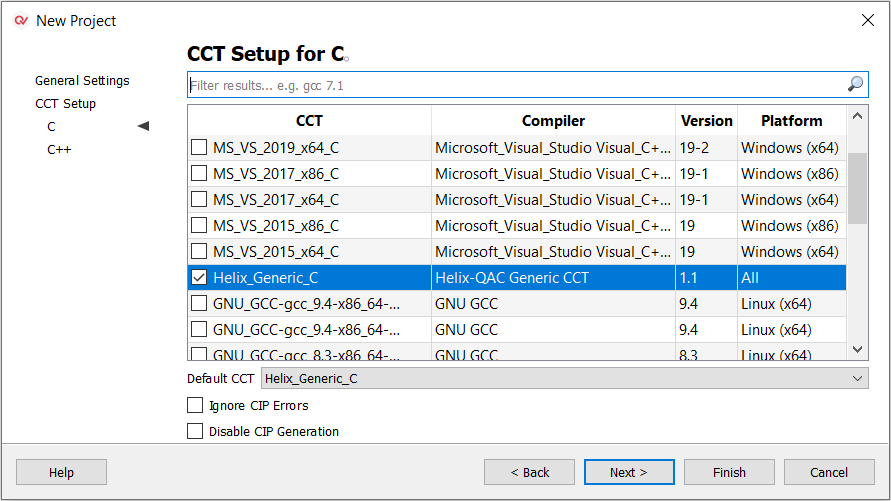
A Compiler Compatibility Template (CCT) is a template of configuration settings that enables the particular component to match the behavior of your compiler. The interface presents all available CCT files, although you can filter them by typing a search string into the text box.
You must check at least one CCT to be associated with the project (although you can check one CCT for the C language component and another for the C++ language component). For each CCT selected you may alter the CIP settings as required.
A Default CCT will be automatically chosen, a different one may be selected from the drop-down of enabled CCTs.
You can also configure the CIP settings by using the check boxes beneath the list of CCTs. See CIP Settings for more information on these options.
Once you have identified a suitable CCT file, select it and press Next (or Finish if there are no more pages).
In addition to selecting a static CCT provided by Helix QAC, a CCT can also be automatically generated by extracting compiler information during the project synchronization phase. A placeholder CCT is provided for this option called Auto_generate_C or Auto_generate_C++. Selecting the place holder CCTs will prevent any analysis of the project until a suitable synchronization has been done or, the CCT is set manually. See Auto CCTs for further details on Auto CCT generation.